Registration Procedure Sign up instructions
1. Go to this website - At the following screen, click “Register Now”
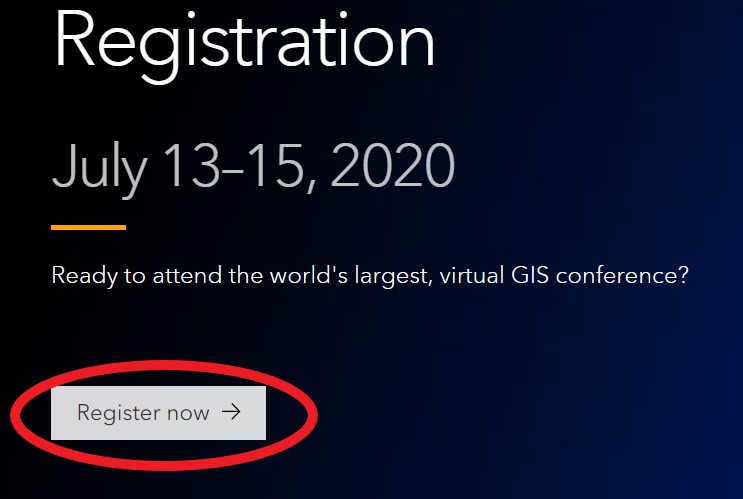
2. The next screen will ask for a customer number. The number may be provided automatically, but if it isn’t, and if you are a student, just check the box “I don’t have a customer number.” If you are staff or faculty member, please use the customer # 402390
3. Sign into your ESRI Account at ucmerced.maps.arcgis.com. If you have a UC Merced account with ESRI, you will be asked to provide your Single Sign-On information and authorize via Duo.
4. Go through the following Sections
a) Choose events: Choose “Student Registration”
b) Select Rate (it’s all free)
c) Enter Personal Information
d) Review and Pay (except it’s actually free) •
Check the box “I understand the terms of the Attendee Acknowledgment.”
Click Submit. You will receive an email confirmation of your registration. Contact SpARC@ucmerced.edu if you have questions.