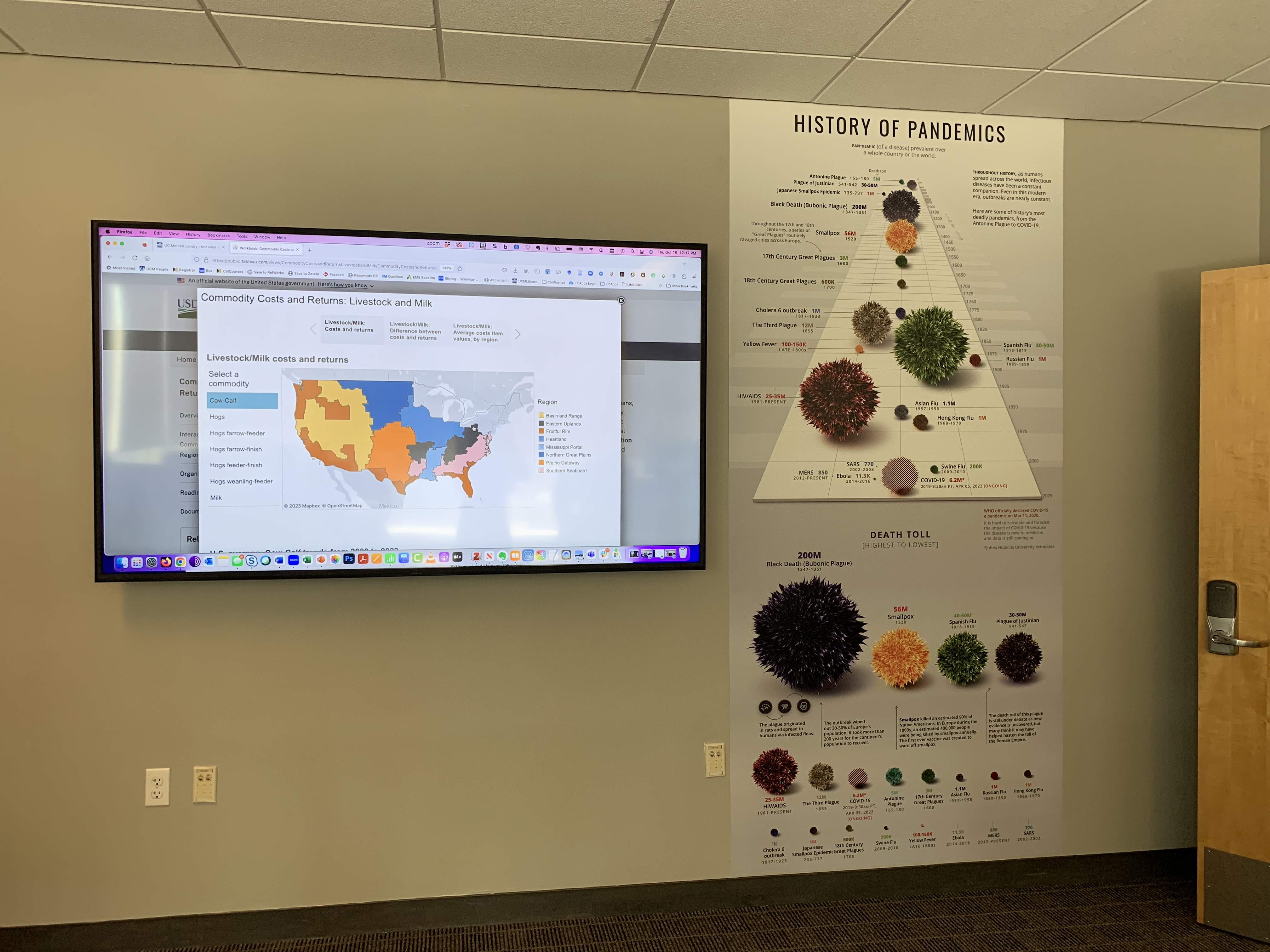The Gonella Discovery Room Data Lab (KL260) is a vibrant, informal space where individuals can problem-solve and explore technologies.
Room Access
Location: KL 260 is located on the Library’s 2nd floor across from the elevators. See Kolligian Library 2nd floor (East Wing) map.
Hours: Visit the room during open lab hours; see above. Hours may be modified if a workshop is scheduled or the room is reserved by a faculty member, TA, or staff. Visit Library Events Calendar for upcoming workshops held in this space.
Eligible Users: Students, faculty, and staff
Eligible to Make a Reservation: teaching assistant (TA), faculty, staff
Available Equipment & Software
Capacity: 12 workstations
Installed Equipment:
- large screen for projection
- digital whiteboard
- 12 computer workstations (PC)
- 1 presentation table (requires own device for projection)
Computer/Monitor Specifications:
- 32GB RAM
- Intel Core i9 Processor (8 Core)
- NVIDIA GTX 1660 Super, 6GB GDDR6 Video Card
- 32” Monitors with 2560x1440 resolution
Software:
- Anaconda Python Distribution
- ArcGIS Pro (Esri)
- Blender
- DB Browser for SQLite
- Git for Windows
- MatLab
- MobaXTerm
- QGIS
- R / RStudio
Reserving this Room
How to Reserve: If you are a faculty member, TA, or staff interested in using KL 260 to work with your students or colleagues, please use our KL 260 Request form to make your request. The room’s technology can make this an optimal space to consult with and support students and colleagues on their data-related projects.
A Library staff member will be in touch to coordinate and confirm any requests within 3 business days. The room is not reserved until a confirmation is received. We do require the requester (faculty, TA, or staff) to be present during the time slot(s) scheduled.
Requesting Instruction
GIS & Data Instruction: We offer instruction related to data management, GIS spatial analysis, and research computing through workshops or in a class at faculty request. Visit By Request Workshops for more details about the type of content we can offer.
To request a workshop, use our By Request Workshop form.
To request instruction in your class, use our Instruction Request form.
Ask a Question
Have a Question? Report a Problem: Email library@ucmerced.edu