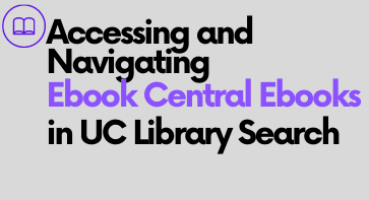Watch these videos at your own pace to learn more about library topics, research skills, and resources.
Learn how to locate ebooks (electronic books) in UC Library Search, the Library's catalog. (1:52)
Watch these videos at your own pace to learn more about library topics, research skills, and resources.